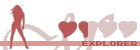Hi fapnip,
Great initiative! Having a viable option for videos in teases would open up so much potential imo :D
With that said, here are my findings..
I first tested on my phone, which is a Samsung Galaxy A72. (maybe this kinda simulates a lower end laptop or desktop) connected over 5Ghz WiFi to a 1 Gbit internet connection.
Everything appeared to load and play smoothly, well, as smoothly as 6-10 fps will get, i guess

Even the 10fps - 480p - q:6 loads within 3 seconds or so, which i find acceptable.
I did notice the audio go out of sync more and more as the clip progressed, so I assume my phone was struggling to keep up in this test. (the video was lagging behind)
The audio glitches happened every 8 - 10 seconds, were definitly noticable, but I think I could live with them. Do you have any idea what's causing them?
Then I moved on to my desktop PC (AMD Ryzen 5900X, 32GB 3600MTs DDR4, Nvidia GTX 1080, monitor: 48" LG CX OLED)
My PC is connected via ethernet cable to the same 1 Gbit internet connection
Ofc everything played smoothly here, I concur with earlier posts that q:6 definitly looks better than q:10. The compression was already noticable on my phone, but on a 48" monitor, the compression is REAL

I wonder if you could get away with higher resolution and more compression. In other words, keeping the bitrate about the same, what would look better? I would personally aim for at least 720p if its doable.
The audio sync this time seemed perfect, any de-sync there may have been stayed well within the brains ability to compensate.
The audio glitches on PC were way shorter and harder to notice, and sounded more like glitches (maybe between 0 - 30 ms) whereas on my phone they sounded more like short pauses ( maybe between 100 - 500 ms)
Ooh and closing remark:
- Spoiler: show
- The "Fine. Be that way." made me giggle