ex: Please enter your name...
thank you!

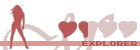
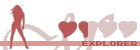
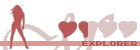
Aha! There is actually a mini tutorial (I didn't see until now). Thanks for the help!Morexis wrote: ↑Sun Oct 11, 2020 9:41 pm Don't worry about asking "easy" questions; Getting started with Eos can be quite difficult! ^^
Here's how you create a custom name:
First, you need a prompt (the seventh action from the top) and give it a variable. Since you're creating a custom name, you might want to call it something like "name".
And before the prompt, it's good to have a text like "Please enter your name:", so the player knows what you want them to do. :)
Now if the player enters something into the prompt, the game will know that whatever they enter is "name".
If you want to use that in a text, you need to use an eval tag. To create the eval tag, just click the "<>" symbol above the text field and enter the name of the variable (in our case "name") into the text field that pops up. That eval tag will now display whatever the player entered into the prompt.
To make it a complete sentence, you could write "Your name is (eval tag: name)!". If I earlier entered "Morexis" into the name prompt, it will say "Your name is Morexis!".
I hope this helped you out. Good luck with your project!
Users browsing this forum: No registered users and 6 guests