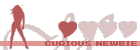Flash webtease....
-
realslave1885
- Explorer
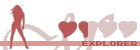
- Posts: 11
- Joined: Wed Aug 25, 2010 1:52 pm
Flash webtease....
Please help me....how to create & post flash web teases here???
I want to create flash web tease....
I want to create flash web tease....
- dix
- Experimentor
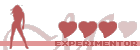
- Posts: 3776
- Joined: Sun Aug 10, 2008 4:49 pm
- Gender: Male
- Sexual Orientation: Straight
- I am a: None of the above
- Location: North-West England
Re: Flash webtease....
You create them by using the Nyx editor. The basic functions are pretty easy to grasp and there are many threads around that cover some of the more advanced things you can do.
But the basic Nyx editor is very simple to use. So just have a play around and see what you can come up with.
http://www.milovana.com/nyx/
Dix.
But the basic Nyx editor is very simple to use. So just have a play around and see what you can come up with.
http://www.milovana.com/nyx/
Dix.
-
curiousSK
- Explorer At Heart

- Posts: 318
- Joined: Sun Sep 20, 2009 8:57 pm
- Gender: Male
- Sexual Orientation: Straight
- I am a: Switch
- Location: England
Re: Flash webtease....
go to http://www.milovana.com/webteases/showf ... p?id=11600 to make your buttons easier to use :) good luck
Best wishes - SK 
-
realslave1885
- Explorer
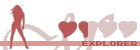
- Posts: 11
- Joined: Wed Aug 25, 2010 1:52 pm
Re: Flash webtease....
Thanks to both of you...
While i am checking preview while making tease it is not moving on next page even after hitting continue button. Kindly help me hold to go to next page by hitting continue.
I am able to see only 1st page in preview.
While i am checking preview while making tease it is not moving on next page even after hitting continue button. Kindly help me hold to go to next page by hitting continue.
I am able to see only 1st page in preview.
- masterstroke
- Explorer At Heart

- Posts: 272
- Joined: Sun Jun 28, 2009 12:07 am
- Location: Minnesota
Re: Flash webtease....
Have you programmed the button so it goes to the next page?realslave1885 wrote:Thanks to both of you...
While i am checking preview while making tease it is not moving on next page even after hitting continue button. Kindly help me hold to go to next page by hitting continue.
I am able to see only 1st page in preview.
Under the Buttons tab are areas called Label and Target. The Label names the button and the Target determines what page should be shown next. My guess is that in your tease the Target is defined as start#. Change it to something like page2# and it should work. Each page should have a corresponding page definition (page3#, page4#)
For example, if you want to advance from the start# page to page2#, you have to program the button on the start# to advance to page2#.
-
realslave1885
- Explorer
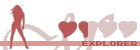
- Posts: 11
- Joined: Wed Aug 25, 2010 1:52 pm
Re: Flash webtease....
Thanks a lot!! i got it now....
Re: Flash webtease....
What is the first line for the flash tease?
How to start?
How to start?
-
friendlyWanker
- Explorer
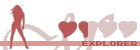
- Posts: 11
- Joined: Thu Apr 14, 2011 4:32 pm
- Gender: Male
- Sexual Orientation: Straight
- I am a: Submissive
Re: Flash webtease....
.
Last edited by friendlyWanker on Mon Jan 20, 2014 7:48 am, edited 2 times in total.
- masterstroke
- Explorer At Heart

- Posts: 272
- Joined: Sun Jun 28, 2009 12:07 am
- Location: Minnesota
Re: Flash webtease....
Here's the basics:Ljubitelj wrote:What is the first line for the flash tease?
How to start?
Log into Milovana (you have to be logged into Milovana to use Nyx the flash tease editor).
Go to http://www.milovana.com/nyx/
Click on Add A New Tease
Name the tease (once you name it, you can't change it) Click Ok
The Visual Tab is where you add pages and choose pictures.
There are two buttons to the left of the Save button that allow you to add and delete pages.
Your first page will be start#
The Buttons tab allows you to edit buttons you've added.
The Delay tab allows you to determine how long to stay on a particular page.
Make sure you program both the buttons and delay sections to advance to the next page otherwise when you preview it the pages won't change.
The Script tab allows to edit your script. You'll need this tab if you're adding sound such as a metronome.
The Preview tab allows you to test your tease.
The Media tab is where you upload pictures and sound.
Once you've complete your tease press Publish and Nyx will take you through the steps to publish your tease.
Good luck.
Re: Flash webtease....
http://www.milovana.com/forum/viewtopic.php?f=2&t=4355
http://www.milovana.com/forum/viewtopic.php?f=2&t=5926
http://www.milovana.com/forum/viewtopic.php?f=2&t=5926
Check out my new site, and read SexTV story there!
Also I have the DARK section that features feature Erotic Horror.
I also launched a SubscribeStar recently! Please come check it out!
Updated whenever I feel like it.


Also I have the DARK section that features feature Erotic Horror.
I also launched a SubscribeStar recently! Please come check it out!
Updated whenever I feel like it.

-
realslave1885
- Explorer
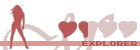
- Posts: 11
- Joined: Wed Aug 25, 2010 1:52 pm
Re: Flash webtease....
Thanks....i want one more favor from u. I want to add sound webtease and pictures in slide show. i can i do that. i am not able to add sound. please help
- masterstroke
- Explorer At Heart

- Posts: 272
- Joined: Sun Jun 28, 2009 12:07 am
- Location: Minnesota
Re: Flash webtease....
I'm not sure what you mean by slide show. Do mean Nyx or another program?realslave1885 wrote:Thanks....i want one more favor from u. I want to add sound webtease and pictures in slide show. i can i do that. i am not able to add sound. please help
To add sound to one sound to Nyx you have to program it manually under the script tab.
Here's an example of what your script will look like if you are using buttons to change the page:
page5#page(
'',
pic("roxanna26.jpg"),
buttons(page6#, "Hard"),
hidden:sound('hard.mp3')
);
Here's what your script will look like if you are using the delay function to change the page (the page changes automatically):
pic("roxanna25.jpg"),
delay(63sec, page9#,style:hidden),
hidden:sound('breasts.mp3')
);
All you have to do is change the file names, the length, button names, and page numbers and the script should work.
You cannot loop sounds. The length of the file will determine how long the sound will continue.
For example if you want a metronome beat for 60 seconds, the metronome file has to be 60 seconds long.
You also have to use mp3 files, not .wav files.
If you want to use more than one sound (example voice and metronome) you have to use a mixing program such as Audacity. You can then combine the two sounds, convert them into an mp3 file and then upload them into Nyx.
My recommendation you lay out the pictures and length of each page first. Then go back and add your sound files.
Here's what your result will be.
http://www.milovana.com/webteases/showf ... p?id=10370
It's the tease A Session With RoboMistress 4
Hope this helps.
Who is online
Users browsing this forum: Baidu [Spider] and 20 guests