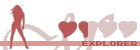As promised, here is my re-release of the beta.exe program recently released here by bonsec. All the code involved is original, as I started from scratch, and took a bit of a different approach to reproduce the functionality without the security issue, and took some liberties with various features along the way. This is more or less "feature-complete" in terms of doing the same thing as the original, with some notable differences.
1. It's significantly more lightweight, 90Mb vs 193Mb. (There is a pre-trained AI model for doing the censoring bit distributed with the application, so the download is larger, but the app itself is 90Mb) I think I can reduce this further with some more effort, but I wanted to get a release candidate version out there and see what if any user feedback I receive before really going in depth with trimming the fat.
2. No web server. It runs in a GUI on the device you launch it from.
3. Only displays one image at a time. Two images side by side with captions was just a little too busy for my tastes.
4. Everything is user configurable. You provide your own images, .jpeg, .jpg, .png and .gif are currently supported, though .gif hasn't been tested now that I think of it. Simply point the program to a directory containing images from the Load Images button in the UI. You provide your own captions through a simple text file, which you point the program at from the Load Captions button in the UI. More on this text file in a bit. The censoring can be enabled/disabled at will with a simple checkbox in the UI, appropriately labeled "Censoring."
5. Additional features:
- As mentioned, you provide your own captions now. I have provided an example 'captions.txt' file in the archive with the program, but it's not going to be everyone's cup of tea. It is included just for demonstration purposes. The captions will be selected at random from the file, and you should put each separate caption on a new line. You've got a good bit of space to work with if you want to get wordy, with one limitation...
- The program can you command you to edge, through "specially coded" captions in the captions file you provide. If you want a caption to trigger an edge, simply place a ! at the beginning of the line. Super special and tremendously difficult, right! For example:
Code: Select all
!Edge, beta boy!- The amount of time the program waits before forwarding the slide is determined by the length of the caption, if it's not waiting for you to edge. I wouldn't mind getting some feedback on whether the time it allots is too much, not enough, etc.
- There is a counter up in the right hand corner that will show how many edges you have done so far in this session. It was a feature I wanted.
- Besides your photos and the captions file, there is one other file of importance. A 'config.cfg' file will be created the first time you exit the software, which simply records your selected photos directory, the path to your captions file and whether or not you have censoring enabled so that these values can be re-loaded the next time you start the software. If something in this file gets screwed up and you see errors related to it, you should be able to simply delete the file, re-run the program and it will be re-created the next time you exit from the program.
The program, along with an example captions file, can be downloaded from this link:
Edit: link updated for v0.2.3 release.
https://drive.google.com/file/d/1RNzqiX ... sp=sharing
It's not particularly aesthetically pleasing, but I'm a software engineer, not a UX/UI design guy. Making stuff pretty is not my strong suit. I may do some work to make it a little nicer looking in the near future.
I will most likely open-source this, but I need to investigate all the licenses on the various libraries I leveraged in the process of creating this to be certain which open-source license to release it under. Until that's sorted out, consider this an alpha release and the source closed at the present time. If it doesn't get much interest, I probably won't bother releasing the source. Alternatively, if there is a decent amount of interest and it doesn't prove to be a huge pain in the ass to maintain, I may go ahead and keep it to myself just to ensure that new features and whatnot follow the conventions and respect the design of the core. This simply results in cleaner code and more reliability over the long-term because no two programmers think alike, and it is quite likely and in fact, generally expected that any given programmer will quickly find themselves lost and confused in another programmer's code.
If you use the software and find it enjoyable and feel like it's something you will keep around, please drop a comment so I know whether or not there is value in putting any additional time into this.
Credit goes to bonsec from these forums for the original concept, any resemblance to his beta.exe software is roughly intentional, though I have departed from the original design, I believe the core concept is still intact, so he should be credited for that.