Hi all,
With all the COVID-19 stiff going on and mandatory stay-at-home time I decided to write an Estim tease, loosely based on the Estim Mansion.I have no technical background but do enjoy playing around with the XML scripts. Also I read up on the Estim Tower modding thread, the Estim Sound Library Thread and other relevant threads. I have an e312B unit that I prefer to use in stereo mode (I.E. not tri-phase). The tease plays of a laptop.
Question: how does GUIDEME make any given sound file feel more or less intense/painfull? Is it (i) the amount of volume going out the laptop set by its volume buttons, or (ii) the GUIDEME software playing the file at a percentage of the maximum volume the laptop should be playing it, or (iii) the e312B unit somehow getting instructions to play a file harder/softer unrelated to the volume of the input.
Reason I am asking is that when I used the scripting language: <Audio id="stimsound1.mp3" volume="60"/> and increased that to <Audio id="stimsound1.mp3" volume="65"/>. (so an increase of 5) there was very little increase in sensation. Much less then when I manually increase the power on the e312b with even 1 or 2 settings
Do I understand correctly that the device (in my case the e312b) should be set at a very output high level, guaranteeing a "happy ending in a limited time frame", maybe even a bit beyond that, and then set the laptop at about 70% (and leave it at there) and then basically let GUIDEME start at say 70%, slowly increasing with time to 100%?
If that is the case, what is the bandwidth you play with? Most teases ask that you dial in at slightly below uncomfortable. Should that be 50, 75, 80 or even 90% of the output set by GUIDEME, to work to a 100% over time?
Anyway, love to hear how it works. Again, I'm not a technical guy, so any help is much appreciated.
Cheers,
Peter
GUIDEME - help on volume/intensity adjustment Estim
Moderator: 1885
-
PeterP1980
- Explorer
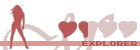
- Posts: 8
- Joined: Mon Mar 09, 2020 9:57 am
-
philo
- Explorer At Heart

- Posts: 831
- Joined: Sun Jan 08, 2012 3:10 pm
- Gender: Male
- Sexual Orientation: Straight
- Location: UK
Re: GUIDEME - help on volume/intensity adjustment Estim
It will be the volume set on the laptop, guide me doesn't do anything specific for estim devices it just plays audio
The volume on the audio node is a percentage of the maximum volume the laptop is set to.
Without a volume attribute it will default to 100 percent.
So for estim you will probably want to set the volume on the laptop to the maximum intensity of the estim device you want.
Then vary the volume on the audio node from the minimum percentage where you get some sensation to 100 percent for the most intense.
The volume on the audio node is a percentage of the maximum volume the laptop is set to.
Without a volume attribute it will default to 100 percent.
So for estim you will probably want to set the volume on the laptop to the maximum intensity of the estim device you want.
Then vary the volume on the audio node from the minimum percentage where you get some sensation to 100 percent for the most intense.
GuideMe
viewtopic.php?f=26&t=12944
viewtopic.php?f=26&t=12944
Re: GUIDEME - help on volume/intensity adjustment Estim
We perceive things like sound and estim in terms of ratios rather than differences. So, an increase from 10% to 20% will be perceived as the same amount of increase as 40% to 80%. This is why we use decibels as the unit for loudness, because it is a ratio/logorithmic scale. The max decibel level for digital audio is 0.0 dB, and it goes negative for lower levels.
In my Estim tease, The BEST https://milovana.com/webteases/showtease.php?id=43300, I start at -10dB for the calibration, and then turn it up after each encounter by 0.2 decibels. It usually takes around 3-4 decibels to make me cum.
For reference, here are some conversions:
-10dB = 30% amplitude
-7dB = 45% amplitude
-6dB = 50% amplitude
Your increase from 60 - 65% only added 0.7 decibels.
In my Eos tease I use the following equation to convert from decibels to amplitude, because the computer's audio level still needs to be set in amplitude:
var estimAmp = Math.pow(10.0, (estimDecibel / 20.0))
*note that the equation above outputs amplitudes from 0.0 to 1.0, so if you need to specify it as a percentage you will need to multiply by 100.
I also use the decibel scale in my Estim Control App: viewtopic.php?f=26&t=22365, so you can test out decibel differences there.
Hope this helps.
-Batman
In my Estim tease, The BEST https://milovana.com/webteases/showtease.php?id=43300, I start at -10dB for the calibration, and then turn it up after each encounter by 0.2 decibels. It usually takes around 3-4 decibels to make me cum.
For reference, here are some conversions:
-10dB = 30% amplitude
-7dB = 45% amplitude
-6dB = 50% amplitude
Your increase from 60 - 65% only added 0.7 decibels.
In my Eos tease I use the following equation to convert from decibels to amplitude, because the computer's audio level still needs to be set in amplitude:
var estimAmp = Math.pow(10.0, (estimDecibel / 20.0))
*note that the equation above outputs amplitudes from 0.0 to 1.0, so if you need to specify it as a percentage you will need to multiply by 100.
I also use the decibel scale in my Estim Control App: viewtopic.php?f=26&t=22365, so you can test out decibel differences there.
Hope this helps.
-Batman
- lolol2
- Explorer At Heart

- Posts: 509
- Joined: Mon Feb 20, 2017 10:33 am
- Gender: Male
- Sexual Orientation: Straight
Re: GUIDEME - help on volume/intensity adjustment Estim
Or lets try to say this in a less technical way. 
1. You should always set your computer audio output to 100%, then set the volume you like at the device.
Unless you realized that it is easier to to find the right volume on your device with a lower computer audio setting, depending on the device and how much power it has.
2. There are two ways to get different volumes played in a tease
I. The simple but less flexible way is to design the audio files with different volume levels.
The first Milovana flash player had not the option to set an output volume for files, so my Mansion files for example are designed this way and have an increasing volume over time.
II. Set the output volume with the software like you already found out in GuideMe or EOS.
This is the best way to go, because you can use your estim files everywhere in the tease and set the fitting volume with the software.
3. It's kind like you already found out, to set the volume you just set the output volume in GuideMe (I never tried this but I guess this will work like designed).
It's different by user and device how much you will notice the impact of the volume increase, like Batman314 wrote it depends also that audio hasn't a linear rise in volume levels.
But to get started you should pay attention about some simple basics.
I. When using the software audio control way, try to design your audio files all in the same volume or you will get problems with balancing.
II. Use one of these files as a calibration file with the start volume set in the software and let the user set up the device volume.
This file should have the same design and volume level than the other files you want to play to be comparable... unless you want to create a pain tease.
My last teases I started with 60% volume for example.
III. Try not to create high jumps between the files.. so instead to do a jump by 10% between two pages try better to make 3x 3% jumps for example with 3 pages.
I'm doing this even when the db calculation mentioned by batman says you can raise it by 10% to get a significant increasement.
In this way you can get the user time to get used to the new volume and maybe adjust the volume on the device if needed because it gets to high.
Again... unless you want to create a pain tease.
IV. NEVER FORGET THE VOLUME ATTRIBUTE AT GUIDE ME AT A FILE!!!!
Then the file will get played with 100% and you will fry dicks out there...
4. I always recommend to create a tease in EOS to get this thing online available for everyone.
There are a lot of users who are not willing or don't have the knowledge to "install" a software or use an apple or mobile device for example.
GuideMe is a very cool software and I'm waiting for the EOS converter to get my new teases also running offline but I would not create a tease in the first way for it. But just my opinion about this.
5. Have fun and do the things you like to do... I'm excited to see what you are coming up with.
1. You should always set your computer audio output to 100%, then set the volume you like at the device.
Unless you realized that it is easier to to find the right volume on your device with a lower computer audio setting, depending on the device and how much power it has.
2. There are two ways to get different volumes played in a tease
I. The simple but less flexible way is to design the audio files with different volume levels.
The first Milovana flash player had not the option to set an output volume for files, so my Mansion files for example are designed this way and have an increasing volume over time.
II. Set the output volume with the software like you already found out in GuideMe or EOS.
This is the best way to go, because you can use your estim files everywhere in the tease and set the fitting volume with the software.
3. It's kind like you already found out, to set the volume you just set the output volume in GuideMe (I never tried this but I guess this will work like designed).
It's different by user and device how much you will notice the impact of the volume increase, like Batman314 wrote it depends also that audio hasn't a linear rise in volume levels.
But to get started you should pay attention about some simple basics.
I. When using the software audio control way, try to design your audio files all in the same volume or you will get problems with balancing.
II. Use one of these files as a calibration file with the start volume set in the software and let the user set up the device volume.
This file should have the same design and volume level than the other files you want to play to be comparable... unless you want to create a pain tease.
My last teases I started with 60% volume for example.
III. Try not to create high jumps between the files.. so instead to do a jump by 10% between two pages try better to make 3x 3% jumps for example with 3 pages.
I'm doing this even when the db calculation mentioned by batman says you can raise it by 10% to get a significant increasement.
In this way you can get the user time to get used to the new volume and maybe adjust the volume on the device if needed because it gets to high.
Again... unless you want to create a pain tease.
IV. NEVER FORGET THE VOLUME ATTRIBUTE AT GUIDE ME AT A FILE!!!!
Then the file will get played with 100% and you will fry dicks out there...
4. I always recommend to create a tease in EOS to get this thing online available for everyone.
There are a lot of users who are not willing or don't have the knowledge to "install" a software or use an apple or mobile device for example.
GuideMe is a very cool software and I'm waiting for the EOS converter to get my new teases also running offline but I would not create a tease in the first way for it. But just my opinion about this.
5. Have fun and do the things you like to do... I'm excited to see what you are coming up with.
My creations:
- Spoiler: show
-
PeterP1980
- Explorer
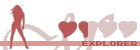
- Posts: 8
- Joined: Mon Mar 09, 2020 9:57 am
Re: GUIDEME - help on volume/intensity adjustment Estim
You guys are awesome! Thanks so much for taking the time to explain it to me from both a technical and a laymen's perspective.
I will take the approach where GuideMe will start at 60%, the laptop at max output and the stimbox at a comfortable level. The suggestion about making sure the volume limiter is included in every slide is very much noted. I am aware that without the limiter you will go to the 100% setting, potentially waking up the neighbourhood in the process
P
I will take the approach where GuideMe will start at 60%, the laptop at max output and the stimbox at a comfortable level. The suggestion about making sure the volume limiter is included in every slide is very much noted. I am aware that without the limiter you will go to the 100% setting, potentially waking up the neighbourhood in the process
P
-
mantrid
- Explorer At Heart

- Posts: 154
- Joined: Sun Dec 30, 2018 6:40 pm
- Gender: Male
- Sexual Orientation: Straight
- I am a: Switch
Re: GUIDEME - help on volume/intensity adjustment Estim
There is also gasm/gserver. Classic EStim teases with fixed sound files can be played back with just an web browser (like EOS) and like GuideMe they can be used offline.lolol2 wrote: ↑Wed Apr 15, 2020 10:18 am 4. I always recommend to create a tease in EOS to get this thing online available for everyone.
There are a lot of users who are not willing or don't have the knowledge to "install" a software or use an apple or mobile device for example.
GuideMe is a very cool software and I'm waiting for the EOS converter to get my new teases also running offline but I would not create a tease in the first way for it. But just my opinion about this.
For non-programmers it's probably easier to write Teases in EOS. But even for non-programmers the gasm script format should be easier than the GuideMe XML format (which is also very error-prone).
GAsm -- A guide assembler with EStim support to generate interactive teases that run in a browser.
Who is online
Users browsing this forum: mephistophele84, TanyaHumble and 33 guests
