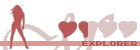I just went through this today as I just had to do a reload of Windows on my computer. The .msi did exactly what you said. Since I had used it before, I had an idea of what to look for. It installs to the path:sdude21 wrote: ↑Sun Mar 17, 2024 7:45 pm Hello, I am very interested in creating some Cock Hero videos and would love to use Beatmeter Generator but I can't get past the very first stage, installing the program. The GitHub website says:
There is a windows installer available (64bit only) at: beatmeter-generator-x64.msi
It is larger than the platform independent build below but it contains the Java runtime as well. It should work on Windows 7 and later.
So I downloaded the .msi file, double clicked on it and other than getting a Windows security warning which I clicked past, nothing happened. I'm not totally computer illiterate, although usually I handle installing .exe files without a problem. There must be some other step to installing an .msi file so can anyone enlighten me on this? I read through a lot of this forum and on reddit and couldn't find an answer.
I'm on Windows 10 by the way. Thank you!
Code: Select all
C:\Program Files\sklave-daniel\Beatmeter GeneratorI however, have another issue. I can get BM Gen to start but it just hangs when I try to import a .wav file. I have the latest Java installed so I'm not sure if I need a prior Java version or if something is wrong with the .msi build.