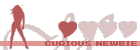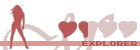FrozenWolf wrote: ↑Sun Jul 09, 2023 6:56 pm
I thought I'd have a go at getting it to run under Linux and found a few issues.
Hi and thanks for the try, IIRC this is the very first feedback of someone who tested it on Linux.
I am sorry and a bit disappointed that Wine doesn't 'simply' play it, ... honestly, ... Awakening might have a few tricks, but basically it's quite a simple Windows-Forms-App, ... no rocket-sience involved.
I appreciate that your target audience is Windows and therefore it doesn't make much sense to try and fix any Linux specific issues.
It's not that I sat there and thought: 'Mhhhh, ... should I make it Linux-compatible or not?'.
The truth is that I am a bloody-Noob when it comes to Linux, I don't have it installed, I never tested Awakening on Wine/Linux, and to be honest, I have no motivation to do so.
Even if I would have, there are so many other things which would have a higher priority.
These issues may be specific to Linux since I haven't seen anyone else reporting these problems. Anyway, I thought I'd list them here in case they affect both systems.
You have actually found one thing which I wouldn't call an issue, ... it's just the way Awakening works, this behaviour can even help to find script-errors (or better call them script-issues):
At the end of the HouseOfTease setup, it stops with "Jodie is typing..." when I think it's supposed to end the script.
What causes that behaviour is this:
@EndTease
@End
---> '@EndTease' is a Tai-Script command, (while '@End' is more of a marker) and every script command has to come either with text in that script line OR with a '@NullResponse'.
In most cases, when you have a Tai-Script command without text and without a '@NullResponse', then this "Dommename is typing..." shows up longer than it should be, ... and that's when you could recognize a missing '@NullResponse'.
So normally that behaviour makes sense, but in this specific case, when the tease ends, it doesn't -> noted on the To-Do-List!

Correct would be either:
@NullResponse @EndTease
@End
Or (just as an example):
Let's end this, see you tomorrow! @EndTease
@End
Whenever a new chat message is appended to the chat window, the window scrolls back up to the top. I can scroll down to the bottom again to see the new message, but then another new message always scrolls back to the top.
This might be an issue with wine-gecko, assuming the chat window is rendered with an HTML control such as WebBrowser or WebView2.
It's a 'WebBrowser'-control, that doesn't happen on windows, no idea to solve this for you, sorry.
ArgumentNullException
When selecting
File->Settings
, a null parameter exception is raised. If I choose 'Continue', it seems to carry on OK.
Exception details
System.ArgumentNullException: Value cannot be null.
Parameter name: item
at System.Windows.Forms.ComboBox.ObjectCollection.AddInternal(Object item)
at System.Windows.Forms.ComboBox.ObjectCollection.Add(Object item)
at TAI_Awakening.Form2.Form2_Load(Object sender, EventArgs e) in M:\Tease AI - A Sharp Awakening\TaiAwake\TAI Awakening 0 3 17 LabelChkBox\Form2.cs:line 405
This seems to be about installed TTS-Voices, will catch that in the next update.
Best greetings,
Markus