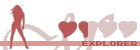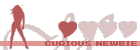Hi I thought i would commence a thread to help people install restim on a Mac - If you don't know what restim is, go here: viewtopic.php?t=26244
I hope no-one minds me doing this. My aim is to help more people enjoy diglet's creation. I will delete this thread if it is not wanted.
This guide may not be the “proper” way to do it, I am not a proper developer. But people have been asking, so I thought I would try to assist,. it works for me on an M1 Mac and I tried on an M2 Mac too. If it does not work, apologies. Maybe others can help you. And I apologise for getting tehcnical on the "On Video" forum, but people seem to use this for discussion of this softwares.
It assumes you have managed to already installed python on your Mac. And assumes you happy to type commands into the MacOS Terminal app. For installing Python there are lots of guides out there. To check if you have python, open the Terminal app and type in:
Code: Select all
python3If you have python, it will start up, if not you will get an error. Install python and try again until you don’t get an error. Assuming it worked, close that terminal window now. You do not do the rest “in the python app”.
(The rest of this will not work until the above step has worked)
Now go to https://github.com/diglet48/restim/releases in your web browser, and download the latest source code zip file. (Unzip the file by double clicking on it in Finder, if it’s not already unzipped by your browser after it downloaded). I’ll assume you’ve downloaded restim1.14, but the instructions should apply for any release.
You may wish to move the folder to somewhere, for now I’ll assume it’s in your home folder.
Open a new Terminal window and issue the following command to go into the restim folder you created.
Code: Select all
cd restim-1.14If you get an error like "no such file or directory" then it means you have put restim in a folder other than your home folder. (So.either move it there and try again to continue, or learn a bit about directories and folders in terminal.)
Now issue the following commands to build restim. When issuing these commands you may get full of output, and perhaps some warnings, but it shouldn’t actually make an error.
First prepare for the build:
Code: Select all
virtualenv ./venv
source ./venv/bin/activateCode: Select all
./venv/bin/pip install pyinstaller
./venv/bin/pip install PyQt5
./venv/bin/pip install numpy
./venv/bin/pip install soundfile
./venv/bin/pip install matplotlib
./venv/bin/pip install sounddevice
Code: Select all
./venv/bin/pyinstaller --clean --onefile --paths "." --add-data "resources/phase diagram bg.svg:resources/" --add-data "resources/favicon.png:resources/" --icon resources/favicon.ico --distpath dist-onefile restim.pyIf it worked, restim is now in the subfolder: dist-onefile
If you double click on restim, in that folder, then it will start (might take a little time)
update: Diglet shows an even simpler way of doing it in their post immediately below. I have not verified if it works on a clean mac. It may do, the above should.
Bonne Chance!