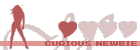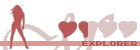Hello everyone! I've been registered here for quite some time, but thought I'd reach out for some help. I'm a big fan of softcore/all girl CH videos, and often watch/download them from sites like Spankbang. It seems, though, that CH vids(especially softcore) tend to get randomly removed for some reason or another. I've registered on MEGA(and it's actually been so long I may have to do so again), but for some reason, can't get it through my head how to use MEGA correctly. I see options to download videos, but can't figure out how to do so on my account, and definitely don't want to screw anything up for anyone else by not doing it correctly. If there's any way someone could explain it to me like I have half a brain (which i do on this subject) it would really be appreciated. I'm not computer illiterate or anything, just for some reason, I can't process this task. Any help would be awesome, and you'd be my hero(pun not intended)
Also, any recommendations would be awesome, too. For reference, I really enjoyed the Chroma series from way back, as well as the psytrance hero vids. The audition series ranks really high, as well,, but I think Dreamscape 4 and 5 might be all time favorites for me.
Again, thanks so much for any help, guidance, or recommendation you can send my way. In my time looking around the forums here, I can tell this community is really awesome, and I hope to hear from any of the rock stars here!!
Thank you!!!
MEGA help?
Moderator: andyp
Re: MEGA help?
When you follow a Mega link, it will usually either take you to an individual file download page (eg. if it's a video or a compressed file), or it will take you to a folder listing (where you have the option of browsing through someone's folder structure). On the single download pages, you should see an option to "Download" and an option to "Save to Mega" (or sometimes "Import to Mega"). On these pages, you'll want to Save/Import, as doing a Download will cause it to download immediately, and consequently it will count against the other user's download limits. If you Save/Import, however, it will be put into your Mega account, and from there you can download the file(s) however you wish without affecting anyone else. On the screens where you have a folder structure to navigate, there will usually be a "Download" or "Save to Mega" button at the top left near the search bar. Same as before, you don't want to Download. Using the Save/Import option will copy the entire folder structure you are browsing to your Mega account. If you want to pick and choose file(s) instead of grabbing the entire folder, single click the file(s) you want, click the little "three dots" at the bottom right of the files(s), and select "Save to Cloud Drive" from the list (again, NOT Download, for the same reasons).
Please note, different operating systems and browsers may display things slightly differently, so these instructions may not be exact, but hopefully it's enough to help. If you want me to post some screenshots I can, I will just have to upload them to some image sharing platform since I can directly paste/upload them here. Hope this helps!
Please note, different operating systems and browsers may display things slightly differently, so these instructions may not be exact, but hopefully it's enough to help. If you want me to post some screenshots I can, I will just have to upload them to some image sharing platform since I can directly paste/upload them here. Hope this helps!
Re: MEGA help?
This isn't how it works anymore unless the uploader is a pro user. They have the option of doing a share quota that grants their bandwidth to the downloading user, and that can be turned off. see this eroscpript thread for proof
Re: MEGA help?
yep, I think the main reason for ppl to put it into their folders is to not have thousands of downloads on the original file. so basically to avoid unwanted attention.
Who is online
Users browsing this forum: No registered users and 57 guests