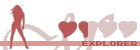Video is a lot more difficult to implement with the censoring, as the only way to make it work properly is to run the neural network against every single frame of the video, and the processing takes an incredible amount of time, even with the less than perfect model I'm currently using. It's faster with the model distributed by the authors of nudenet, but misses quite a lot. In general I'd rather not implement a feature than have to implement it in such a way that it introduces performance issues and/or just doesn't work properly. But this is something I'm looking into.wqslave wrote: ↑Sun Jun 26, 2022 9:11 pm But also wanted to mention a few things that make this different from, and still arguably not matching the features of, the hacky-beta.exe program:
- This does not seem to do video. The beta.exe program does video the best and fastest of any "easy" solution I've seen. IE this one is promising but I can't seem to get it to work: https://github.com/8TBHomework/AutoCensorMPV
- Captions outside of image body is imo less interesting. I like the sensory overload (of the dual images too tbh).
- Caption system is much less robust, needing every variation to be its own line. beta.exe spits out near gibberish if configured wrong, but I do like the dynamic nature of it.
- I haven't been able to see the censoring in action because crashes, but I'm guessing this does not do highlighting.
- It appears you can only load one directory at a time.
To your point about the captions in the image body and the dual images, I was not a fan of either feature personally. I might add them as options if enough people want them to be available, but as it stands now, they'd be pretty low on my list of priorities.
I'm not sure I'm following what you mean by this system of doing captions being less robust. With the ability to have the user provide their own captions, it's infinitely configurable, where beta.exe's approach was kind of a take it or leave it. If the included captions and their subject matter weren't to your taste, you didn't have a way to do anything about it.
Hopefully the latest release will take care of the issues you've had with the censoring. Not sure what you mean by "highlighting".