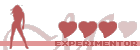For awhile now I've been playing around with a way to make my Nyx script-writing time more efficient. I don't know about others, but I've found that:
- Working with the Nyx Visual interface is OK, but it's slow and is missing key functionality (like sounds and randomness)
Writing scripts directly in the script editor is very error-prone, and also very very slow when you have a long script (100+ pages)
Writing scripts offline (in some sort of text editor) is OK, but it's also fairly mistake-prone. Typos are likely and can take awhile to debug.
Here's how it works: I have a workbook with 2 worksheets. The first is called INPUT, and this is where I define the tease. It's set up so that you enter one row of info per page of the tease. Each column contains specific data about the page. For example, column A is for the page name (e.g, start#), column C is for the name of the picture for that page (e.g., myPic.jpg), and so on.
Then I run a macro (which I wrote, obviously) that reads the INPUT and writes the script for me on the OUTPUT worksheet. I have to say, the process has made my tease-writing life a lot easier. If you're interested in this approach, feel free to contact me and I can send you a copy of the Excel file with an example script in it. I'll also post it in my Yahoo group (http://groups.yahoo.com/group/eTeased/files/ and look for scriptmaker v7.xls).
A few points to note:
- It uses a macro, so obviously you have to be OK with that. (Microsoft likes to give you some security warnings about running macros)
This approach can handle a lot of Nyx functionality, but not everything is possible. Certainly any Nyx functionality that I don't understand or know about isn't supported.
I made it in Excel 2007. Seems like it should work in Excel 2003 as well, but I haven't actually tried that.