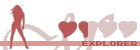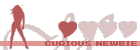This application is based on the information provided in the RealTouch CDK.
CDK Link -> http://developer.realtouch.com/getFile.php?id=0
Haptic Scripter SVN Link - > https://www.assembla.com/code/haptic-sc ... sion/nodes
Download Link -> http://bit.ly/Tl4wVZ
Requirements:
4.5 .NET Framework
Link -> http://www.microsoft.com/en-us/download ... x?id=30653
Microsoft Expression Encoder 4
Link -> http://www.microsoft.com/en-us/download ... x?id=18974
In the following I will try to explain how to use Haptic Scripter.
Here is how HS currently looks:

HS File Menu:

New Video Project -> This is for when the user is creating a new project without an already scripted video.
A wizard is used to guide the user through the steps to create a new project.
Open Project -> Open existing HapProj projects.
Import Scripted Video -> This is for when the user is creating a new project with an already scripted video.
A wizard is used to guide the user through the steps to create a new project.
Save -> Saves the currently loaded HS project.
Export Script -> Allows the user to export just the script currently loaded in HS.
Export Scripted Video -> This allows the user to combine the current script and current video to a video with the embedded script. This created video is to be used with the RealTouch device.
Close Project -> Closes the currently loaded project.
Exit -> Exits the application.
Here is a screenshot with a sample video loaded with no events:

Here I have added events on every timeline:

Events can be added to a timeline by Left-Clicking a blank spot in a timeline.
Events can be edited by double Right-Clicking an event, shown here:

Each blue circle (thumb) is a point that can be manipulated by the user.
The numbers next to the thumbs show the value of the point.
The middle thumb is used to move the whole event.
The "<>" button is used to change the direction of the event.
The Arrow in the event and the color gradient are used to show the direction of the event.
Stop events are currently the only events with context menus.
Context menus are accessed by Right-clicking an event.

Stop Edit Window:

You can change the type of stop using this window.